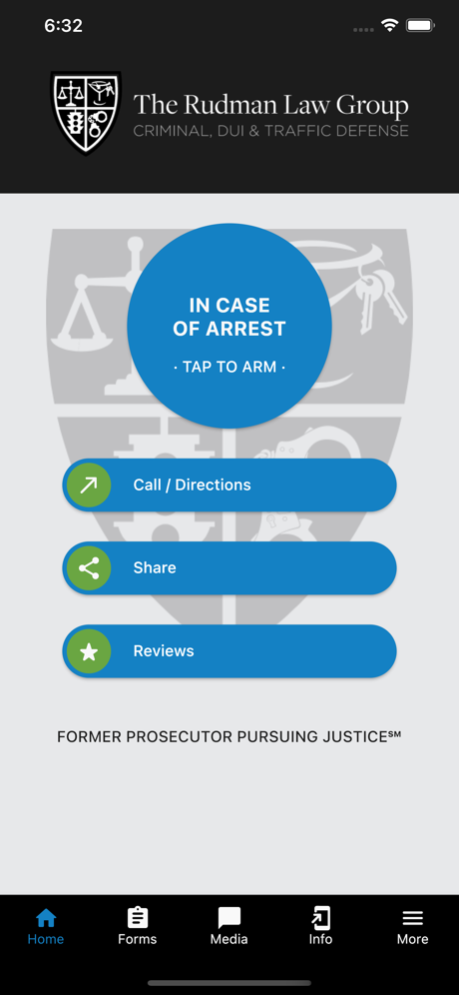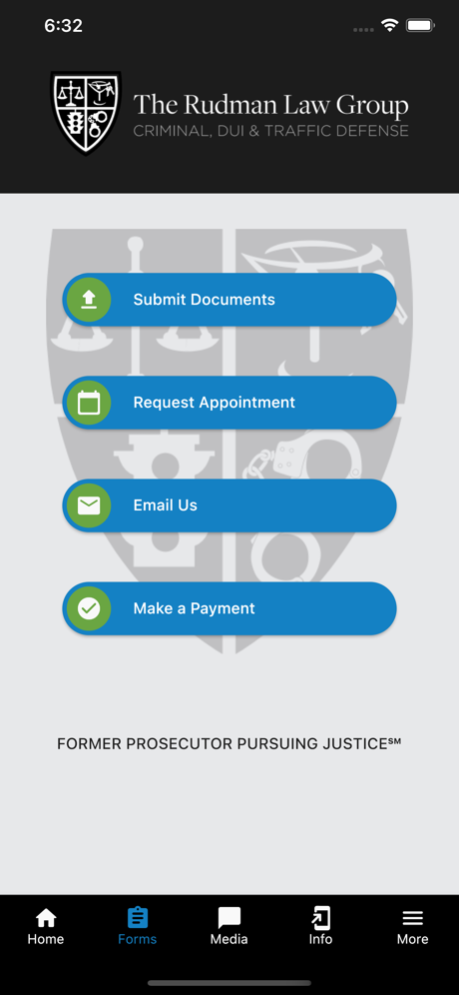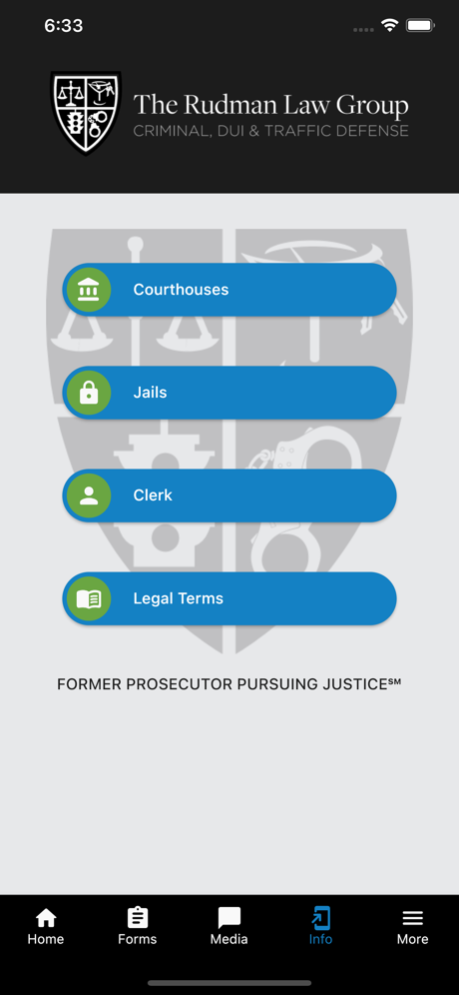Rudman Law 24/7 2.0.3
Continue to app
Free Version
Publisher Description
This is the official mobile app of Rudman Law 24/7 in Boca Raton, FL.
Rudman Law 24/7
Criminal, DUI, and traffic charges can have a significant impact on your future. As an experienced criminal defense firm, we are dedicated to providing strong and aggressive representation for clients throughout Florida. We focus on getting the right results, not the easy ones, eventually coaching our clients on how to move forward from their experience with the legal system. We take the whole view approach, putting out the immediate fires, while also addressing the future ramifications they may have.
With our mobile app users can:
Use the “Being Arrested” button in the event you are being arrested and we can help get you out of jail fast!
Call us with one touch
Request free consultations
Get GPS directions to our office
Send us documents from the app
Record questions for the attorney
Connect with us through social media
Use our Legal Terms Glossary
Access our directory of Courthouses, Clerks and Jails
And much more
May 17, 2023
Version 2.0.3
General updates and change to the gateway settings for bill payments.
About Rudman Law 24/7
Rudman Law 24/7 is a free app for iOS published in the Office Suites & Tools list of apps, part of Business.
The company that develops Rudman Law 24/7 is Douglas J. Rudman P.A.. The latest version released by its developer is 2.0.3.
To install Rudman Law 24/7 on your iOS device, just click the green Continue To App button above to start the installation process. The app is listed on our website since 2023-05-17 and was downloaded 8 times. We have already checked if the download link is safe, however for your own protection we recommend that you scan the downloaded app with your antivirus. Your antivirus may detect the Rudman Law 24/7 as malware if the download link is broken.
How to install Rudman Law 24/7 on your iOS device:
- Click on the Continue To App button on our website. This will redirect you to the App Store.
- Once the Rudman Law 24/7 is shown in the iTunes listing of your iOS device, you can start its download and installation. Tap on the GET button to the right of the app to start downloading it.
- If you are not logged-in the iOS appstore app, you'll be prompted for your your Apple ID and/or password.
- After Rudman Law 24/7 is downloaded, you'll see an INSTALL button to the right. Tap on it to start the actual installation of the iOS app.
- Once installation is finished you can tap on the OPEN button to start it. Its icon will also be added to your device home screen.